Represent directory structures in LaTeX
When writing the git book we faced a problem: when dealing with an example repository, how do you describe a directory structure?
Simply "writing" about it is the cheap apporach, although pretty stupid: most readers (including me) would skip over the paragraph. Later, they'd be confused when we'd refer to a specific property of the repository layout.
The intermediate approach was to simply paste the output of the tree
unix command. That was hard to "parse" though, and didn't look well.
It is clear that a graphic representation of the directory structure is optimal. But: how? The easiest way would be to install some graphical application that can represent tree-structures, such as Nautilus. There are no upsides to this, but two minor downsides: it looks crappy, and it requires you to install some hundred megabytes of gnome-wtf-libs.
The major downside is this: If you want to re-do the screenshot, you'll need the same directory structure, the same setup, GNOME styles, same selection to grab, ... there is no easy way to automate this.
Not wanting to settle for the cheap way, what were the goals our solution had to meet?
- can be understood at one glance (important)
- can be automated and tracked in git (important)
- does not eat up much space on the page
- doesn't depend on colors
An alternative that came to my mind was to use GraphViz's
neato tool. I wrote a Perl script to convert a directory structure
to a diagram. The code's too cruel to be released to the world. You
can imagine what it looks like by invoking:
neato -Txlib <<EOF
graph G {
n1 [shape=folder width=1 style=filled label="baz" pos="0.00,0.00!"];
n2 [shape=box height=.2 width=1 labelloc=t label="file" pos="0.00,-0.60!"];
n3 [shape=folder width=1 style=filled label="foo" pos="0.00,-1.20!"];
n4 [shape=folder width=1 style=filled label="bar" pos="1.20,-1.20!"];
n3 -- n4;
n1 -- n2 -- n3;
}
EOF
However, this output did not meet above criteria #3&4. It looked even
cheaper than simple tree output.
The solution we settled for was dirtree.sty. It works like this:
You download the dirtree.sty and dirtree.tex file, place them
within your project and add a \usepackage{dirtree}. In theory, you
can then include a \dirtree{} declaration (see the docs for
details).
For example, this code (note the percent sign on line #1)...
\dirtree{ %
.1 .git/.
.2 HEAD.
.2 config.
.2 hooks/.
.2 index.
.2 info/.
.2 logs/.
.3 HEAD.
.3 refs/.
.2 objects/.
.3 info/.
.3 pack/.
.2 refs/.
.3 heads/.
.3 remotes/.
.3 tags/.
}
will produce the following graphic:
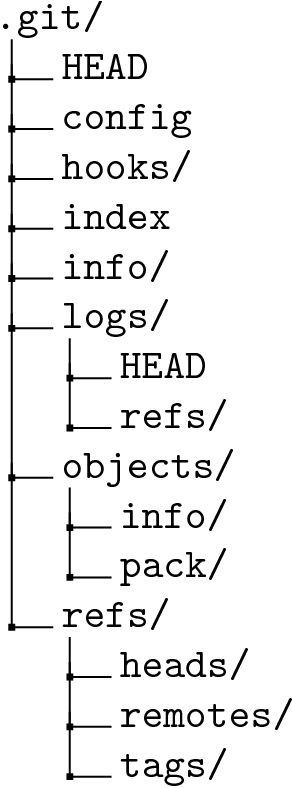
However, since it's not part of the LaTeX standard distribution, you cannot be sure about it's stability. It may use "dangerous" LaTeX constructs, etc... certainly nothing you want to include "as-is" in a book that'll eventually be printed. Also, the book will go through a conversion process to be distributed as an Ebook. You wouldn't want such a little LaTeX hack to be a show-stopper – or, worse yet, discover document corruption just after you got some thousand fresh copies from the printing press.
EPS/PDF files are stable, however. So what we did was this:
- Put the
\dirtree{}statements into separate files, including some\begin{document}stuff so that it will compile to a PDF file containing just the diagram. - Remove any whitespace. We use pdfcrop for that.
- Convert to EPS.
In terms of Makefile statements, Valentin came up with this:
files=objektmodell-programm-crop\
svn-stdlayout-crop\
svn-nonstdlayout-crop\
svn-branches-crop\
git-branches-crop\
git-dir-crop
pdfs=$(addsuffix .pdf, $(files))
epss=$(addsuffix .eps, $(files))
all: $(pdfs) $(epss)
clean:
-rm -v *.pdf *.eps *.aux *.log
%.pdf : %.tex
pdflatex $<
%-crop.pdf : %.pdf
pdfcrop $<
%-crop.eps : %-crop.pdf
pdftops -eps $< $@
Now it's as simple as make -C dir-listings && git add dir-listings
(with an appropriate .gitignore file) to record changes to diagrams
and recompile the PDF and EPS files. If you don't plan to keep the
compiled files in your repository, you can also add a dependency for
the subdirectory to your main Makefile.