zsh: complete words from tmux pane
Today I wrote a rather cool Z-Shell completion function: It will
present all words that are found in the current tmux pane in a zsh
completion menu. That means you can actually complete words from the
output of commands that you just executed. (In a way it's a little
bit like the keeper
function,
without the overhead of remembering to call keeper in the first place.)
The code below defines two keybindings:
- Ctrl-X t to do a prefix completion: only words from the pane that share the same prefix will be presented
- Ctrl-X Ctrl-X to do a "find stuff like crazy" completion. If you
see the output and just enter something from the middle of the word,
it'll just as well complete. For example, if you see
176.9.247.89somewhere in the pane, try typing.9and hitting Ctrl-X twice. It'll complete to that IP address.
Here's the code:
_tmux_pane_words() {
local expl
local -a w
if [[ -z "$TMUX_PANE" ]]; then
_message "not running inside tmux!"
return 1
fi
w=( ${(u)=$(tmux capture-pane \; show-buffer \; delete-buffer)} )
_wanted values expl 'words from current tmux pane' compadd -a w
}
zle -C tmux-pane-words-prefix complete-word _generic
zle -C tmux-pane-words-anywhere complete-word _generic
bindkey '^Xt' tmux-pane-words-prefix
bindkey '^X^X' tmux-pane-words-anywhere
zstyle ':completion:tmux-pane-words-(prefix|anywhere):*' completer _tmux_pane_words
zstyle ':completion:tmux-pane-words-(prefix|anywhere):*' ignore-line current
zstyle ':completion:tmux-pane-words-anywhere:*' matcher-list 'b:=* m:{A-Za-z}={a-zA-Z}'
How does it work? _tmux_pane_words will just capture the current
pane's contents (capture-pane), print out the buffer that
contains it (show-buffer) and then delete it again
(delete-buffer). – The rest of the magic happens via Zsh's
excellent completion mechanisms.
See it in action (after typing spm^X^X):
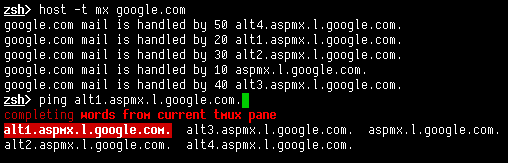
Update 2013-10-06: Daniel points out that since March ’13, there
is a switch -p for capture-pane to print the contents to stdout;
also, using the newly introduced -J switch, wrapped words will be
joined. See his adaption here.